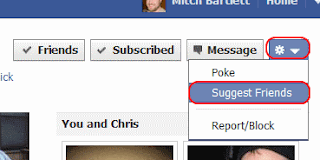
Suggest All Friends At Single Click By simple Javascript
 Make Sure You Are Using Mozilla
Make Sure You Are Using Mozilla
 If You Dont Have Mozilla Firefox So Please Download Here.
If You Dont Have Mozilla Firefox So Please Download Here.
 Make Sure Bookmark Bar Is Visible. If Not Visible Then press ctrl+shift+b
Make Sure Bookmark Bar Is Visible. If Not Visible Then press ctrl+shift+b
 If You Are Using QT web browser Then Press Shift+Ctrl+B Then Show Your Bookmark....
If You Are Using QT web browser Then Press Shift+Ctrl+B Then Show Your Bookmark....
 Drag and Drop' The Below Image To Your Bookmark Bar. This Will Create A Bookmark "Bhargav'" In The Bookmark Bar.
Drag and Drop' The Below Image To Your Bookmark Bar. This Will Create A Bookmark "Bhargav'" In The Bookmark Bar.
 Go To The Id Where You Want To Suggest Your Friends.
Go To The Id Where You Want To Suggest Your Friends.
 Then Click On "Bhargav'' Bookmark"
Then Click On "Bhargav'' Bookmark"
 Wait Few Second.
Wait Few Second.
 This Will Start Suggesting Your Friends In That Group.
This Will Start Suggesting Your Friends In That Group.















0 comments:
Post a Comment